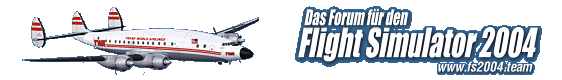Ich habe mich mit Szeneriedesign noch nicht beschäftigt da es mir zu kompliziert erscheint obwohl ich des öfteren mit dem Gedanken gespielt habe.
Im Prinzip ist das, was ich mache, noch recht einfach. Ich baue mir mit ADE ein Flugplatzlayout und platziere darauf Objekte: Die flugplatzspezifischen von David, und passende Objekte, die man überall in den Dateibibliotheken finden kann. So würde ich auch starten. Stufe zwei war bei mir das Ground Polygon mit SBuilder. Dann kamen eigene Vektorobjekte (Straßen, Flüsse). Mit diesen Techniken kannst Du schon relativ viel bewirken. Bei Telavi habe ich noch eine umfassende Modellierung des Mesh vorgenommen, das war schon etwas anspruchsvoller und ich müsste erst mal wieder reinkomme, aber das muss zu Beginn nicht sein. Schön wäre es, wenn ich auch selbst Modelle bauen könnte, aber da habe ich noch gar keine Erfahrung.
Wie Günther/HGS heute schrieb: Nicht lange Manuals studieren, sondern einfach loslegen!