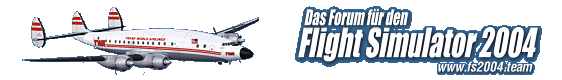Harald, just to confirm: You own the non-Reality XP version of the Dreamfleet A36?
Dreamfleet A36 Bonanza and Baron 58 panels
-
-
Greg, I own the version with those gauges, but I made a panel.cfg without them. See pictures in the older posts.
The normal gauges are invisible, though, if FS9.exe isn't excluded from malware protection (at least in my case, with Bitdefender).
-
As you know from previous discussions, I did the same thing but certain switches still do not work such as the landing gear position lights and a few other things. For some reason I thought you had the "lite" version that did not have the RealityXP gauges.
Glad you were able to succeed where I've not had 100% success.
-
Greg, perhaps we could try another attempt. Did I read correctly that you once installed the plane, then used the panel.cfg I sent to you and still had problems?
(In my case, I did so at first and still had problems. It turned out that my Antivirus application somehow interfered with the gauges' function. May I ask which Antivirus solution do you use?)
For correct working of the gauges, I not only had to turn off real time anti-virus protection (of course after switching off W-LAN) while installing the plane, but I also had to define a exception for FS9.exe within the anti-virus protection after re-activating it. Unless I did so, the gauges from the "dfa36ec.gau" gauges' archive wouldn't show up at all.
-
Hello Harold
I use ESET NOD 32. I do have it set to ignore everything FS9 related.
I did use your panel as the basis of a complete rebuild but I swapped out the gauges you were using with the revised RealityXP units (GPS and Flight/Navigation series gauges). These were purchased separately because they work under Windows 7-64. I know this because I've replaced many inferior gauges in other aircraft with the Reality XP series. As you know, the Reality XP GPS (and gauges) that come with the Dreamfleet RealityXP equipped models will not work under a 64 bit Windows platform. There is no way to install the Dreamfleet RealityXP series aircraft without the gauges. At one time they sold a "lite" version that used generic gauges. I wish now I had bought those!
Anyway, I successfully got the A36 Bonanza to work but I had to eliminate the 2D cockpit. One or more of the 2D panel gauges prevented the aircraft to work properly. The aircraft would sputter and stop continuously. By eliminating everything except the virtual cockpit the aircraft became usable except that I don't have panel lights for flap transition and gear up/down. The gauges for those are among the problem gauges in the 2D cockpit.
I have all the Dreamfleet Reality XP models but so far have only tried to get the Bonanza to work. I think someone (might have been you Harald) posted a complete panel.cfg for the Piper Dakota but I haven't had time to give that one a try.
Also, I have not tried yet to install any of the Dreamfleet Reality XP aircraft on my Windows 10 computer.
So, there you have it. A kind of half-baked solution.
-
Hi Greg,
frankly, that leaves me without any explanation.
My theory so far was:
- the RXP stuff doesn't work at all under a 64 bit system, so I have to eliminate it.
- the non-RXP modern avionics didn't fit my taste of a classic plane, so I eliminated them, too. Ironically, these were the ones which I blame for stuttering and stopping still under WinXP, and indeed without them this behaviour stopped.
- that means, dfa36ec.gau is the only gauge file that I still use from the A36 package. And all of these work flawlessly if (and only if) the plane was installed without any real time Antivirus App and(!) FS9.exe being excluded from real time Antivirus protection.
In your case, some gauges from dfa36ec.gau work, some not; I have no idea why...
Do you use the screen menu tool (can't say what's the correct name)? I remember that causing problems, too.
Harald
P. S. I don't own the Dakota so that must have been somebody else.
-
I see also that I swapped out some of the Beech specific gauges for the equivalents from the Carenado model. There is something there that just will not play nice with my set up. Knowing that you (and others) have cracked this nut is encouraging. Always up for a challenge so one day I hope get the plane to work properly!
Thanks for your interest
Greg
-
The A36 Panel with GNS430 GPS and WX500 under Win 10 is an eternal challenge for me.
So I could get the WX500 to work (is that new or was it never a problem?), but the GPS remains a problem.
I copied the rxpfls.dll and rxpsrv.dll to Windows\sywow64 and tried to register them (just an idea)
Perhaps anybody has an explanation to this result:
-
-