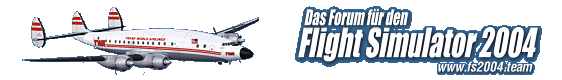Not on holiday, but i have just finshed painting 3 citation Sovereigns and 16 Citation Excels for AI traffic, all operated by CAAC for their navaids calibration work in China, together with some flightplans. And after that I thought I might sit in the sunshine for a while instead of behind a desk!
So, not writing here much, but active in the sim.
It's always fun to see your flights, and your choices for start and finish, and I too am a fan of the 737 classic, although I think I have only flown on four in my entire life, USAir from DCA to, I forget where, British airways to and from Paris CdG (the trip back to Gatwick was on G-BVNM, which I remember because it was in the "Pause to Remember" livery, https://www.jetphotos.com/photo/78329420, and the last one I remember was CSA from Prague to Amsterdam (KLM codeshare) in 1999, a 737-500, OK-XGE. I may have also take trips on them to Brussels in the 1990s, business and pleasure.
![]()