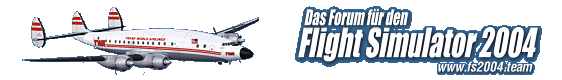Ich versuche, einige Repaints für den Ken Carson CL-350 (Jet Story) zu machen, aber das mit dem Modell gelieferte Paint-Kit öffnet sich nicht richtig in meinem Grafikprogramm. Das Kit wurde als PSD gespeichert und ich verwende PSP X8, und keine der Ebenenfunktionen ist verfügbar, obwohl die Ebenen sichtbar und korrekt eingerichtet sind. Ich habe es als PSPIMAGE gespeichert und wieder geöffnet, und die Ebenen sind immer noch ein Problem, da ich keine neuen erstellen kann. Der Speichervorgang sagt mir, dass die Ebenen alle in Rasterebenen umgewandelt werden, was nutzlos ist, da der Hintergrund und die Details alle kombiniert werden und nicht richtig gemalt werden können.
Gibt es ein kompatibleres Paintkit, oder muss ich jede Ebene/Gruppe löschen, die Ergebnisse speichern und dann alle Ebenen so neu erstellen, dass die PSP sie verstehen kann - oder wird das auch nicht funktionieren?!
Ich mache das gerne, wenn es funktioniert, aber das P/K hat ein paar hundert Schichten!
+++
I'm trying to make some repaints for the Ken Carson CL-350 (Jet Story) but the paint kit that comes with the model is not opening properly in my graphics program. The kit was saved as PSD and I'm using PSP X8, and none of the layers functionality is available even though the layers are visible and correctly set up. I've saved it as PSPIMAGE and reopened it, and the layers are still a problem, since I can't make new ones. The save operation tells me that the layers will all be converted into raster layers, which is useless since the background and the details are all combined and can't be painted properly.
Is there a more compatible paintkit around, or will I need to delete every layer/group, save the results, and then remake all the layers in a way that PSP can understand - or will that also not end up working?!
I'm happy to do that if it'll work, but the p/k has a few hundred layers!