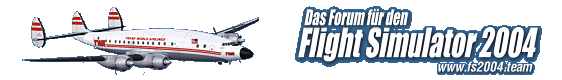Morning everybody
Lately I have been struggling with my display driver which stops responding and then recovers for no reason that I can trace. Sometimes on startup I will get the message "your Nvidia display driver has stopped responding and has recovered", and other times this message will pop up mid flight or even just by browsing the internet.
This made me wonder, what version of the display driver do you guys use and find most stable for a GTX-1080 (or similar range) card. I used to use the newest drivers, but doubt they were more stable than prior versions for FS9 purposes and as such went back to v.398.11 but lately this is also crashing.
Your comments and suggestions would be much appreciated.
Kobus
ps. I do use NVidia inspector to fine tune but even this in not working to my satisfaction lately.