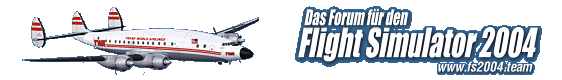I'm investigating a CTD in the area close to Vancouver, where I installed the Jon Gabbert airport scenery for FS9 many years ago. I have tried to diagnose this in the past with no luck, and it seems it is still there. In fact it's one reason I seldom fly to western Canada.
The crash dump tells me that it's a UTIL.DLL problem, which suggests that it might be an Afcad/AFD (the Avsim CTD guide naturally doesn't cover UTIL.DLL).
I'd made some 52-week flightplans for London Air Services that includes helicopters (AW139) and created an overlay on that side of the airport to enable these to fly without interfering with the main (busy) flows of traffic. There are now two overlays there, and both of them (J Gabberts and mine) tend to cause some texture "peeling" with the ground textures. I've no idea whether that might have a bearing on the UTIL.DLL crash, but thought that I should mention it. If ground textures cause a crash it's normally because the flickering problem seems to create a problem with the graphics processing, but texture peeling seems to be more of a visual nuisance than a cause of crashes.
But one of the strangest things while investigating this problem is shown in the attached image. I've never seen this before.
Using AFCAD I thought I'd scroll through that programs list of airports in the British Columbia area (and Washington US as well, just to the south) to see whether there are addon AFDs that might be a problem. When I reached Vancouver I saw my new helicopter AFD, CXVR, listed with Vancouver Airport and the other helicopter overlay, CYV2.
The Vancouver airport AFDs, CYVR, CYV2, and my new CXVR share the same folder - but look at the layers! The layer number for my CXVR is actually a scenery in South America, Brasil, Viracopos), but the file is not physically in the Brasilian scenery's folder and should not have that layer number at all.
I deleted all the scenery.dat files in my scenery library and they were re-created on the next start, but the problem, for the moment, is still there.
This strange layer thing is probably not the cause of the CTDs, though, since my overlay is new and the CTDs are sadly a much older problem.
Any thoughts and comments welcome!