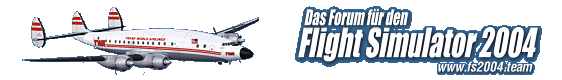I have some ideas to mention... anyone with anything to add is free to dive in and give us more insights.
I think that perhaps I should describe my process. It will be broadly the same with everybody. This is just for painting AI aircraft, so there is one texture, and I will assume I am working with a pre-existing paint kit with features (weathering, shadows, small fixed details such as pitots, etc) separated into layers.
It is important to remember that FS9 operates with small bitmaps compared to what can now be used. 1024x1024 pixels is not a lot of space when you are cramming in lots of detail, such as "coats of arms" on some government aircraft. This requires compromises to be made that are less necessary when on later sims you can use 2048x2048 or 4096x4096 resolutions. A detail that is "described" by 4 pixels in a 2048x2048 image is defined by a single pixel in 1024x1024 resolution. 1/2 of the size = 1/4 of the detail. Sad, but true. It can also happen that moving a lineup or down by a fraction of a pixel can sometimes improve the overall look of the line, because of the way it flows across pixels when antialiased.
There is a rule to mention before anything else. SAVE REGULARLY! In my painting program I have set autosave. It can be annoying on a large format paint kit because the software will pause for a few moments as it autosaves. If you’ve ever lost 90 minutes of painstaking effort in an instant, you’ll not mind so much to wait for a few moments.
1/ Find a side-on image of the aircraft I want to paint. As flat an image as possible - long zoom is best. Try to find one taken on a day with moderate light - a bright hazy day at most, and probably a cloudy day that is letting a lot of light through. Not too dull and not under night lights. The source image will be used to copy the design and to sample the colors.
2/ Open the graphics program and load in the paint kit and your source image.
3/ Cut out the overall fuselage shape using a point-to-point selection. This makes a guide image for the livery design.
4/ Paste this fuselage guide image into the paint kit as a separate layer that sits low in the layer hierarchy, in fact quite close to the bottom of the layers list.
5/ Select the fuselage guide image, grab a corner of it and stretch it to fit with the fuselage in the paint kit. You may also need to rotate it slightly. Try to get the windows in the paint kit to align with the windows in the real world image. Only use the corners to do this, otherwise you will mess up the aspect ratio of the image and nothing will fit! I've found that the most important clue to alignment is to get the windows of the paint kit completely matching the windows from the photograph. Some paint kits may have the windows slightly in the wrong places because the author of the p/k wasn't very good at this when they made the model (ahem). Most are very good; the KCAI ones are generally very accurate.
6/ Alter the transparency of the guide image layer so that it becomes fairly faint. Too intense and it might complicate the next step.
Now let's imagine that this livery has two stripes along the fuselage that curve up from the nosecone, run below the fuselage windows and, about where the engines are, they both swoop up the tail. Something to set before making any lines is "anti-aliasing = ON", this is to ensure that curves or straight lines that are at an angle, are not pixelated as they cross the bitmap. The edge pixels will gradate away in to the background color and while this blurs the line a little, it also makes it look smoother.
7/ Using the line-drawing tool, draw a multi-segment line that traces roughly around the uppermost fuselage stripe, going along the upper part of the stripe and then back around to the nose this time following the lower edge of the stripe. We draw first from the nosecone point of this stripe as you see on the guide image, to the point where it begins to run straight beneath the windows, then to another point where the line is about to head up the tail, then at the highest point of the stripe on the tail, then back down to the point where the bottom of the stripe begins to run flat below the windows, then to the front part just before the stripe curves downward to a point, then close this multi-segment line at the same place at the very tip of the stripe at the nose. You will see that the stripe looks very rough, and it doesn't even follow the curves - yet!