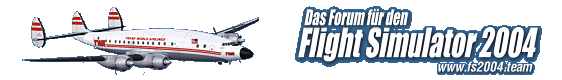Hallo in die Runde,
ich wär auf der Suche nach einem Tutorial für Repaints. Gibt es da etwas brauchbares? Alles was ich darüber weiß ist: Man müsste z.B. mit paint.net (Layern) arbeiten. Dat war's auch schon was ich über Reoaints weiß![]()
Aber wie finde ich brauchbares Bildmaterial, wie schneide ich das zu etc.?
Wäre für Tipps und Anregungen dankbar.
Liebe Grüße
Muhamed