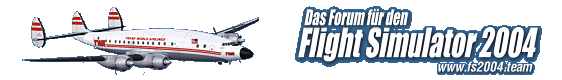Hallo zusammen,
Ich bin immer noch mit den AI Schiffen beschäftigt von Henrik Nielsen.
Bezüglich der Schiffe, welche sich aufgrund der 65565 vertices limit nicht konvertieren lassen, habe ich gelesen, dass man LODs entfernen kann, um die vertices zu reduzieren.
Da die Schiffe mit gmax erstellt wurden, ginge das nur mit dem Programm.
Da das Programm registriert werden muss, wollte ich fragen wie ich das machen kann.
Jedes mal wenn ich den Link anklicke zu Registration, komme ich auf eine unbekannte Seite.
Da ich null Erfahrung habe mit gmax, weiß jemand zufällig wie man LODs entfernt?
Es geht hierbei glaube ich darum, dass die LODs mit geringeren Details, also auf größere Entfernungen, gelöscht werden müssen.
Danke, und ich hoffe auf eure Hilfe.
Gruß
Ahmed