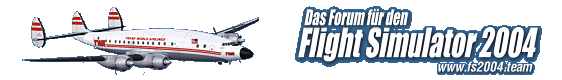Im Jahr 2018 habe ich hastig ein Tool entwickelt, um DDS-Texturen in BMP zu konvertieren, weil ich mit der Aktualisierung der KI konfrontiert war, die mehrere Jahre veraltet war. Wenn Sie Ryanair und Frontier konvertieren müssen, suchen Sie nach Abkürzungen.
Seitdem ist es leistungsfähiger geworden und mit Hilfe von "Swag" bei AIG, die dazu beigetragen haben, es bei Konvertierungen freundlicher und etwas genauer zu machen, ist es das einzige, was ich verwende, um FS9-freundliche Lackierungen aus FSX/P3D zu erstellen Lacke.
Es behält die Teile einer DDS-Textur bei, die Antennen und Kuppeln auf einem Modell konfigurieren, sodass diese in FS9 richtig angezeigt werden.
Durch die Verwendung von kreativen Ordnernamen können Sie es auch dazu bringen, DXT oder 32-Bit auszugeben und MIPmaps hinzuzufügen oder wegzulassen. Anweisungen für Ordnernamen sind im Archiv (nur Englisch, vielleicht kann ein zweisprachiger Freund eine Übersetzung besser machen als Google).
Wenn für die Texturen des jeweiligen Modells kein Alphakanal vorhanden ist, ist das Standardausgabeformat DXT1 (das ist nur DXT3 ohne Alpha).
Hoffentlich finden Sie es nützlich.
https://1drv.ms/u/s!AtYaPiXtXI-ugQXqPyZN13xdgNXb?e=LZQbvf
+++
In 2018 I hastily made a tool to convert DDS textures to BMP because I was faced with updating AI that was several years out of date. When you have Ryanair and Frontier to convert, you look for shortcuts.
Since then it has become more capable and, with the help of "Swag" at AIG, who helped make it more friendly and slightly more accurate with conversions, it has become the only thing I use to make FS9-friendly liveries from FSX/P3D paints.
It preserves the parts of a DDS texture that configure aerials and domes on a model, so these appear properly in FS9.
By using creative folder names you can also persuade it to output DXT or 32-bit, and add or omit MIPmaps. Instructions for folder names are in the archive (English only, maybe a bilingual friend can make a translation better than Google could).
If there is no alpha channel for the particular model's textures then the default output format will be DXT1 (which is just DXT3 without the alpha).
Hopefully you will find it useful.