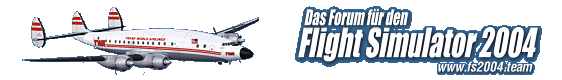- Offizieller Beitrag
Ich freue mich riesig, hier den legendären Thread "Bilder und Impressionen aus dem FS2004" auferstehen zu lassen. Den Beginn möchte ich mit ein paar Bildern der Avro 621machen. In meinen Augen eines der am schönsten modellierten Flugzeug für den FS2004 überhaupt. Und dies erst noch als Freeware! Ich kann mich kaum an ihr satt sehen: