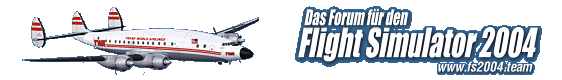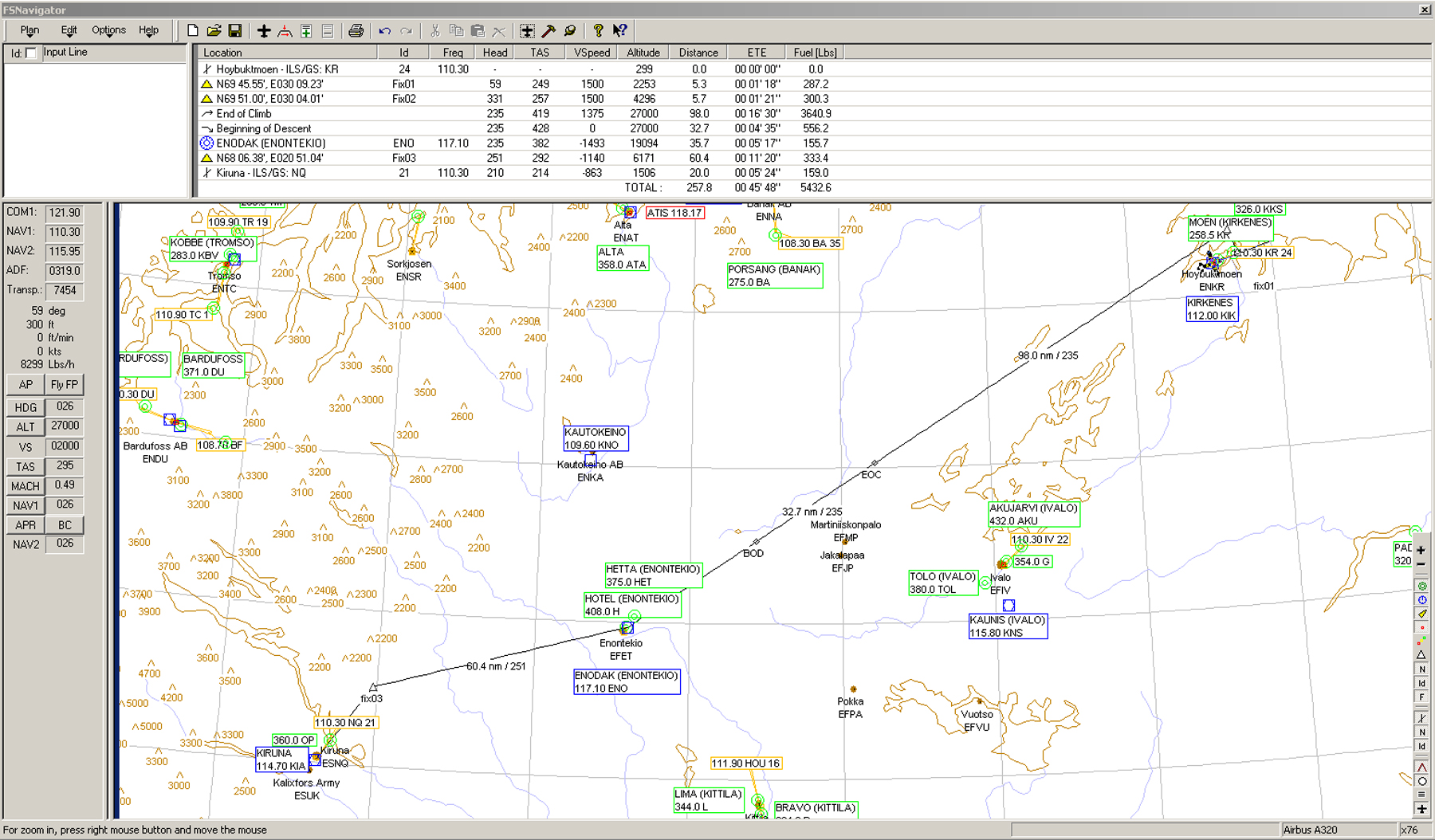Hi guys!
I thought I'd drop here some notes about my current FS9 install "from scratch" (although not really "from zero")
Intro:
Early in 2022 (and after a "gargantuan" 10-year absence from the flight sim world), I bought a "refurbished" 2014 PC for work purposes.
It was(is) an HP Compaq Elite 8300 CMT: it's a low-end PC by 2022 standars - but I started wondering how it would run my old FS9 simulator..
This computer has a 3rd generation Intel Core i7-3770 3.40GHz CPU, some 8 GB RAM, and an onboard Intel HD Graphics 4000 card - not even a decent dedicated graphics card..!
I loaded FS9, and .. wow! .. for the first time in my life, I wasn't fighting frame rates ![]() How liberating could that be? With everything maxed out I could fly and perform decent approaches to busy airports! Frame rates were always from 25 pfs up... 25 at very very busy places but 30+ on most places and 50 to 70+ on wide spaces and nice weather.
How liberating could that be? With everything maxed out I could fly and perform decent approaches to busy airports! Frame rates were always from 25 pfs up... 25 at very very busy places but 30+ on most places and 50 to 70+ on wide spaces and nice weather.
Mind you, this was 19 years later after FS9 was released!
By the way: FS2004 official release date is: July 29, 2003 - so it will be 20 years soon!
That PC cost me, I believe, less than 200 Eur. It was an emergency during the pandemics: one of my PCs crashed, and I needed to be online on the very next day for online classes; I went online and found this 2nd hand from someone close to my home.
It must have been late in 2021 or early 2022 .. it was before the 2022 Iditarod Sled Dog Race, wich happens late February/early March ![]()
In that process I did a couple of false starts untill I was finally installing FS9 carefully:
I decided to write down every step and - what's more! - I tried to install everything twice!
First to a ghost FS9 folder, so I could clearly identify all files involved (and this was particularly important in packages that required an executable installer);
Then I would backup each individual "results" folder to an external HD
And then I would uninstall it to clear the registry entries,
And would install it again, this time for the proper FS9 folder.
At some point it became too much to note down everything, but at least I had properly documented the early stages (sadly, during a HD crash some months later I lost the most updated version of this file)
So, problems arised again in May 2022 when this old PC suffered that major HD failure... Being a Linux guy I found myself again without a Windows OS copy... I removed the HD, stayed with the (also) enclosed SSD, added back Linux and returned to work - but once again I had no flight sim!
But now it was(is) January 2023, and we are close to sled dog race season again; and with it all those memories of my past blush flying flights came down on me, big time. I need to fly again!
So.... here Season 2 begins ![]()
Short story: I went online, bough a Windows 10 Home copy, reformatted the PC and added in my two OSs again in dual boot.
On the next day I started re-installing FS9 - and also came to this wonderful place of yours, to read and share the news ![]()
Once again I had a false start - but yesterday I officially started reinstalling FS9 in 2023. Now for the details.
The PC is still my old 2014 machine (details above). I may look for an used graphics card to improve it a bit. But, as in 2022, FS9 runs quickly with everything close to max .. after all my PC is some 10 years younger than FS9 ![]()
Here's some notes I gathered from various online sources - and that proved right for me.
1) Before start, turn of UAC (user account control). This may not be 100% necessary but, just in case, I did it anyway.
2) Install FS9 outside the suggested "Program Files (x86)" structure .. this was my first error in 2023 and I could verify that I was being asked passwords for everything .. and that some batch files would't work inside that structure (and they wouldn't even ask for the admin password). Once I placed FS in "C:\Flight Simulator 9" all went well.
3) Installing the FS9 CDs and following patches was 100% easy. I did...
FS9 original CDs
FS9.1 update
The no-cd patch
The 4GB patch (which may or may not be required)
At this point it would be a great time to do a first major backup, calling in something like "clean system".. backing up its 3 main folders :
C:\Flight Simulator 9 (the FS folder itself)
C:\Users\<your username here>\Documents\Flight Simulator Files
and, most importantly..
C:\Users\<you username here>\AppData\Roaming\Microsoft\FS9 (where you have the FS9.cfg file plus the state.CFG file for every installed aircraft)
Next, I did a first couple of quick edits in FS9.cfg, changing..
1) PAN_RATE=400 to PAN_RATE=1000 - This is the speed you move around in the VC; you may try other speeds but 1000 works for me.
2) I added this:
[OldModules]
fssound.dll=1
This module is required for proper functioning of some old gauges and, already knowing that, I added it in advance! You will also need to have this file:
C:\Flight Simulator 9\Modules\FSSound.dll
My guess is that most of you will have this already on your systems, so why not backup it up now? ![]()
Anyway, my FSSound.dll copy came from a file called erjpnlfx.zip (September 21, 2004, ERJ 135/145 – Full Package – USA Fleet freeware upload (09/20/04))
FSUIPC came next - you can still get it from http://www.fsuipc.com/
First tweaks were:
Winds Tab - turned automated control on the ground
Winds Tab - smoothing to 1 degree per second
(to be continued! ![]()