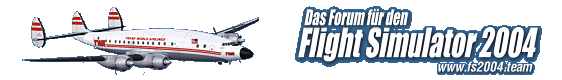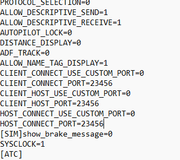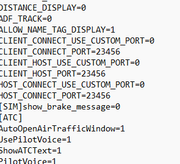Hallo an Euch - es gibt ein - eigentlich klitzekleines, aber nerviges Problemchen.
Die Brake-Message läßt sich nicht ausschalten, obwohl ich schon mehrfach Änderungen in der fs09.cfg vorgenommen habe:
[SIM]show_brake_message=0
Hat jemand eine Idee? Jedesmal, wenn ich einen Flug - auch den Standard-Flug mit der Standard-Cessna lade - ist sie wieder 'drin.
Danke für Tips.
Andreas