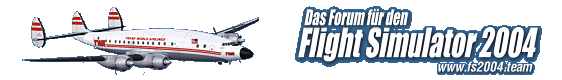Eine Frage zum AI im FS9:
Mit meinem "altem" PC Specs:
CPU: Intel i7-4790K, Base 4 GHz, Turbo 4,4 GHz
RAM: 32GB, HyperX, 4x DDR-3, 8GB, Dual 3.977.3 MHz
GPU : nVidia RTX 3090 Founders Edition, 24GB VRAM
Displays: 4 Displays
22" Acer B226WL - 32" Asus XG32VQR - 22" Acer B226WL
4,8" VRinsight - CDU II panel
habe ich nun Probleme mit "zu wenig Arbeitsspeicher beim Laden aller installierten Szenerien.
--
Ich habe unendlich viel Traffic Dateien mit den entsprechenden AI Fliegern, es hat sich herausgestellt das wohl dort das Problem liegt.
Ich habe mal die nun auch doch alten WoAI Dateien für Airlines herausgenommen (so 606 mit insgesamt 88MB) - siehe da, alles ok.
Ich habe den Eindruck das der AI- Traffic immer komplett beim Start des FS9 geladen wird, nicht wie die angeflogenen oder in der Nähe befindlichen Flugplätze der
installierten Sceneries.
-
Was sind Eure Erfahrungen für den FS9 - sind viele kleine Traffic Dateien für den Arbeitsspeicher besser oder eher eine große (wie die von mir nicht benutzte mehr
benutzte originale Traffic030528.bgl mit ca 17MB) ?
Danke für Eure Antworten im voraus.