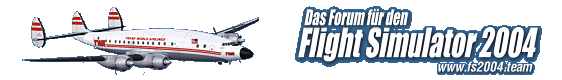The OIS looks a little bit different. Also I can see an approach chart.
Are there any other new things?
The OIS looks a little bit different. Also I can see an approach chart.
Are there any other new things?
Hello all,
Just a heads up to those using UK2000 Heathrow Extreme.
There are two VTP files that need to be moved out of the UK2000 Heathrow Extreme scenery folder into a separate landclass folder as they will cause memory loss. egllvtp.bgl and egllvtpexx.bgl
Regards
Ed
Thank you very much Ed. Do you know the intended purpose of the two files?
Greg
The OIS looks a little bit different. Also I can see the an approach chart.
Are there any other new things?
Not really, just added the extra 60 and 70 ft radio callouts for Virgin. Just painting the model and making the airport map has taken a lot of time.
Regards
Ed
Alles anzeigenHello all,
Just a heads up to those using UK2000 Heathrow Extreme.
There are two VTP files that need to be moved out of the UK2000 Heathrow Extreme scenery folder into a separate landclass folder as they will cause memory loss. egllvtp.bgl and egllvtpexx.bgl
Regards
Ed
Thank you very much Ed. Do you know the intended purpose of the two files?
Greg
Hello Greg, You are the scenery designer not me. ![]()
If I remember correctly VTP files are used/made to change the shape of the airport area.
If you remove an airport scenery (Afcad and everything) you will be left with a default area that shows where the airport is (airport background). To change this shape/size you need a VTP file.
They are also for roads, streams,rivers and shorelines.
Edit* So effectively they are landclass files and should be treated as such. How many sims have been broken by sceneries causing memory loss? Way too many. I will now have to check all my UK2000 sceneries. ![]()
Edit* It transpires VTP files are not obviously named. Some files named VTP are not VTP, some are named lwm some just exx.
The only way to know is go the the airport in sim. Fire up LWMViewer. It will show you which files are VTP or landclass.
Regards
Ed
Good morning all,
One other thing. Resize the TDS A350 model to the right radius otherwise you might have trouble finding a gate.![]()
I use Afcad 221 for this. Resize to 34 for the -900 and 37 meters for the -1000
Regards
Ed
Hi Ed,
Thanks a million for hint with *.vtp files and memory loss, I am plagued with issues even with 32GB RAM inbuild.
Will test out resolution to move files to single landclass folder.
Kind Regards,
Bernd
Hi Ed,
Thanks a million for hint with *.vtp files and memory loss, I am plagued with issues even with 32GB RAM inbuild.
Will test out resolution to move files to single landclass folder.
Kind Regards,
Bernd
Hello Bernd,
You do not need to fire up the sim actually. Just use LWMViewer and search for the airports. Have VTP and Landclass ticked for your search.
I found loads in UK2000 Extreme sceneries (I have them all), only one was wierd which was Gatwick.vtp.
The scenery would not load without it in the Gatwick scenery folder and also made no difference as a VTP file...... so whether it is actually a vtp file or not I do not know.
Regards
Ed
Okay, here is my opinion about landclass files.
A landclass BGL, named whatever, will cause a crash if it is in a scenery folder with a texture folder.
No doubt about it.
But no VTP bgl is a Landclass BGL.
Sbuilder9 shows the properties of the VTP BGL, if you load it by "append".
LWMViewer 2.0 shows the landclass.
A VTP (Vector Textured Polygon) can be something like a background of an airport or a line like a road and will never crash FS9.
regards
Günther
Hello Gunther,
I was of the opinion that a VTP would not cause problems like a landclass file.
How I decided it could be a problem was when I landed my A350 recently at LHR.
The taxicam views in my A350 are basically picture in picture views which are very bad on frame rates ..and there are two showing at the same time!
Now my rig can even handle that ok but I noticed at LHR the frames were taking a greater than usual hit and in fact ended up with an OOM.
After moving the two files egllvtp.bgl and egllvtpexx.bgl to my landclass folder (which has no texture folder) the frame rates shot up again.
Make of that what you will. The difference was so noticable I decided to move my vtp files. (if poss)
Regards
Ed
Hello Ed,
I do not doubt about your description of the problem.
I use EGLL X too and have also very bad frames.
So I will test your solution and would be glad if it works for me too.
Anyway it is an interesting problem which needs an explanation.
Regards
Guenther