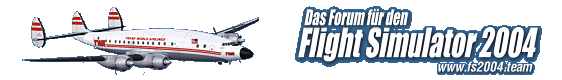Dann kann es vielleicht an defekten Texturen liegen von einigen AI Flugzeugen, falls du welche verwendest.
Meine Hinweise und Vorschläge betreffen nur FS9. Mit FSX habe ich nichts zu tun.
Dann kann es vielleicht an defekten Texturen liegen von einigen AI Flugzeugen, falls du welche verwendest.
Meine Hinweise und Vorschläge betreffen nur FS9. Mit FSX habe ich nichts zu tun.
Hi to beautiful Lisbon,
I have the patch - learning by doing
- on my desktop an pulled the fs09-exe to it before beginning a sim-flight.
It seems working. After Landing a short-haul flight (destination EDDL-EGLL) with JustFlight A-330 the same problem (after some view-changes) appears.
Just a question: The procedure "pulling fs09-exe to the patch" must be done before every flight?
There is no confirmation display from the patch that confirms, that the patch is done...
Hi, from sunny Lisbon ![]()
You just need to apply the patch once. I don't use drag and drop. I double-click the 4gb_patch.exe program, browse to locate the FS9.exe and that's it.
Once you open the FS9.exe you will see a confirmation message saying the patch was applied.
How can I check that the 4Gb patch works and that the FS9 physically uses 4GB RAM?
How can I check that the 4Gb patch works and that the FS9 physically uses 4GB RAM?
I don't have an answer to that... my guess is that the patch itself will work (as it is a non-FS related IT app.. and after using it he reports "success" ![]() ) but if FS9 will really make use of it or not is another story - I have read different opinions about it.
) but if FS9 will really make use of it or not is another story - I have read different opinions about it.
But I am also guessing that you may have a couple of copies of FS9.exe - one patched and one not patched .. save a flight in autopilot in a scenery demanding area.. then there must be some RAM logging app somewhere or maybe even built in in windows. PC restart, load FS unpatched, fly, check log. PC restart load FS patched, fly, check log... ![]()
Soweit ich es verstanden habe, funktioniert der 4GB patch mit jeder 32bit Anwendung und ich habe ihn auch mit dem FSX.exe angewendet. Die Anwendung des patches ist nur einmal notwendig und nicht vor jeder Benutzung und sollte so angewendet werden wie es Joao oben beschrieben hat.
Just for the record, I was now checking my RAM during an FS9 flight in a scenery intensive area.
If I am reading it correctly I got close to 700MB of RAM use...
Chrome, MsMpEng.exe (MS malware protection) and Dropbox are at about 400 MB each - the whole system is using 4,7 GB.
Alles anzeigenHi to beautiful Lisbon,
I have the patch - learning by doing
- on my desktop an pulled the fs09-exe to it before beginning a sim-flight.
It seems working. After Landing a short-haul flight (destination EDDL-EGLL) with JustFlight A-330 the same problem (after some view-changes) appears.
Just a question: The procedure "pulling fs09-exe to the patch" must be done before every flight?
There is no confirmation display from the patch that confirms, that the patch is done...
Hi, from sunny Lisbon
You just need to apply the patch once. I don't use drag and drop. I double-click the 4gb_patch.exe program, browse to locate the FS9.exe and that's it.
Once you open the FS9.exe you will see a confirmation message saying the patch was applied.
....hi from the rainy, cool and windy City of knifes, forks, spoons and other useless or useful kitchen equipment.
The Message shown in your attachment does'nt "pop up" in my system. There is only the "silly" security information by Win 7/8/Vista/10/11 "Do you want to execute this - (is meant the fs09.exe) with the patch?"
Just 2 Minutes ago my "training-flight" from EDDL to EGLL ends with a ctd and the (un-)usual warning about the fu***** too little ram.
And only with this long-haul "fat fellow" :
...for just 20 NAM to approach on RWY 09 R....others are without this problems. ![]()
![]()
1 Approach - about 3 hours ago - runs properly.
(I like to grab into the screen and put it as 1:72 scale Model into a show-case....)
Edit: Jedes Forum ist da anders, ich hab' zur Sicherheit zwei Dinger eingefügt, eines von 'nem Uploader, eines aus der Zwischenablage.... ![]()
![]()
![]()
![]()
@ F-104
Hi!
The attachement was just an image displaying the "executable successfuly patched!" message ![]()
...hi back - I got that.... - 'cause THIS "executable successfully patched"-message doesn't occur/appear whilst my system running,
I'm not sure if the sim is really patched.
Note: the "fat fellows" run satisfying... wonders how long.... . ![]()
....frohe Ostern allerseits - Satz mit "x" - dat war wohl nix. Irgendwie spuckt mir der Detailteufel in der Flugsimulation ständig in die Suppe - wenn ich mich mal freu' - oder der Osterhase hat mir 'n besonders faules Ei in's Nest gelegt.
Ein "schöner" Bug: Nach ca. 5 Minuten Flug EGLL/EDDK - ich kenne da inzwischen jedes virtuelle Luftmolekül fast persönlich - haut mir der FS09 einen Systemausfall 'rein. Der Flieger beginnt plötzlich nach rechts zu rollen und den Path zu verlassen - ich wußte zuerst nicht, was DER Quatsch nun wieder sollte.
Bis mein Blick zufällig auf die (Funk-)kompaßanzeige fiel: beide Zeiger deckungsgleich, keine VOR/DME-Anzeige mehr.
Alle FS-Menus durchgeclickt - zufällig auch auf "Ausfälle" gekommen - und siehe da: ein fieses rotes Häkchen im Kästchen "Ausgeführt" unter dem Wahlpunkt "Elektrisches System".
Häkchen 'rausgenommen, also alles auf "Reset" - Flug gestartet - Pustekuchen: Nach der o.g. Zeitspanne war's wieder drin.
Ehrlich - ich hab' nix dergleichen gemacht. Allmählich könnt' ich auf die Idee kommen, den gesamten Flusikram inklusive ca. 2 Wochen alter Hardware "in der Bucht" anzubieten....